[SEO]Setup New Wordpress Website in 5 minutes
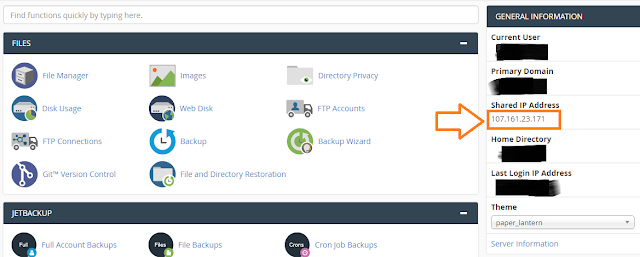
SEO wordpress website on top Google [1] Install new wordpress website 1) Log in to your Cpanel, Get Host's IP Address 2) Paste to Domain config site. Host --- Type --- Address www --- A --- IP address @ --- A --- IP address With www, you can set type = CNAME, Address= yourdomainname 3) On Cpanel of Host, click to "Addon Domains" 4) Type your domain in "New domain name" then "Add domain" 5) On Cpanel, click to MySQL Databases then create new Database, user name and Add User to Database 6) Download the newest wordpress from homepage: https://wordpress.org/download/ then Upload to the folder that created above (Step 4). 7) Extract above .zip to wordpress folder then move all folders, files in Wordpress folder to home folder. 8) Del Wordpress folder and .zip file. 9) On your web browser, type your domain on Address bar to start Setup: Select Language then click Continue.