How to Reset Windows 10 password [All Versions]
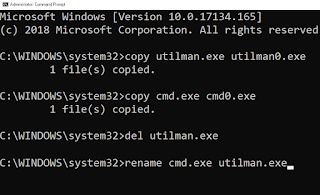
Were you forgot password of Windows 10 ? You can use this method to recover password of all Windows 10 versions, Windows server 2012, 2018 ... Step 1: Create a bootable DVD or USB included iso file. Step 2: Boot your PC with above device Step 3: On the first setup window, press Ctrl+F10 to login command prompt Step 4: Type these commands: copy utilman.exe utilman0.exe copy cmd.exe cmd0.exe del utilman.exe rename cmd.exe utilman.exe Exit Step 5: Exit your comand prompt then Restart your PC. Step 6: Click to Utilman icon (Between PC & Power icons) Step 7: Type CONTROL userpasswords2 then Enter Step 8: Select to the account that you wanna reset password, click Reset Password... then type the new password Step 9: Restart your PC and Enjoy new password ! ►https://bloggeroffer.blogspot.com #windowsbamboo